Kitchenaid refrigerators are some of the most popular and reliable appliances in the market. But even they can face some issues from time to time.
Any problems with your refrigerator can be annoying and sometimes hard to fix.
One common problem is when your fridge is stuck in defrost mode. Let’s take a look at some of the possible reasons behind this and what you can do to fix them.
Some of the most common reasons behind your Kitchenaid refrigerator being stuck in defrost mode includes an issue with the defrost timer, a faulty thermostat or a problematic heater. Some other reasons can also include a problem with the door seal, dirty condenser coils and a damaged evaporator fan motor.
Most of these are actually an easy fix and don’t require calling a professional. Let’s dive into how to fix these common issues….
Why is Your Kitchenaid Refrigerator Stuck in Defrost Mode?

The defrost mode in your refrigerator is one of its essential functions. It is responsible for melting any ice which might get formed in its internal components.
Excess ice formation can not only lower the cooling capacity of your fridge, but it can also permanently damage the equipment.
But if your fridge is constantly stuck in a defrost mode, it will not only impact the ice formation function but also effect the overall cooling of the machine, ruining your food products in the process.
Issue With the Defrost Timer
The defrost timer is responsible for regulating the frequency with which the refrigerator will go into defrost mode.
If the timer is not working properly, the system will not be informed about when the heater should be switched on or off.
A faulty timer can lead to your fridge being constantly stuck in a defrost mode or never go into defrost mode at all.
In older models, the defrost timer will be a mechanical dial while in newer models, it will be controlled electronically.
If you have a mechanical model, you can check the timer dial for any damage and whether turning it is affecting the compressor or not.
You can also test the dial if it is working properly or not using a multimeter and testing an open circuit between pins 1 and 4; and 1 and 2.
The pins are usually labelled so you won’t have a problem finding them.
Defrost timer is usually located behind the utility panel or behind the fridge. Refer to the user manual to find the exact location.
Unscrew all the screws and disconnect the wiring carefully to remove it from the fridge.
Once you have tested the dial, assemble it back into the fridge.
You May Also Be Interested In: How Do You Know If Your Refrigerator Water Valve Is Bad?
Problematic Heater
The defrost heater is the main component responsible for melting away any ice formation on the condenser coils. If the heater is damaged or faulty, it can lead to a continuous defrost cycle.
This will also impact the overall cooling and the long-term health of your appliance.
This one can’t be fixed at home. You will have to contact the company to get the part checked for any damage.
Faulty Thermostat
A thermostat in your refrigerator acts like a thermometer. It is responsible for communicating to the system when the temperature drops below a certain level which in turn switches on the heater for melting any ice.
If the thermostat is damaged or starts reading the wrong temperature, it can send a wrong signal to the appliance and in some cases lead to a constant defrost mode.
In modern refrigerators, a faulty thermostat might be represented by an error code. But in case of a lack of an error code, you will have to call a professional to get it checked out.
Other Possible Reasons Your Kitchenaid Fridge Is Continuously In Defrost Mode
Other than the defrost mechanism of your Kitchenaid fridge, there can some other issues behind your appliance constantly getting defrosted.
Problem with the Door Seal
Your refrigerator can keep defrosting if there isn’t a proper seal with the fridge door. You can test it by placing a piece of paper between the door and closing the door. If the paper pulls out easily, there isn’t a proper seal.
Lack of a proper seal will continuously let warm air enter the fridge, lowering the cooling capacity of the appliance.
Check for any obstruction or dirt in the fridge door and make sure to properly clean it. If the seal or the gasket has been damaged, it will need to be replaced.
Damaged Evaporator Fan Motor
Whenever you close the freezer door, and you don’t hear the evaporator fan turning itself on, it could indicate that the part has been damaged.
This will affect the cooling within the fridge and lead to continuous defrosting.
Dirty Condenser Coils
Condenser coils can get dirty over time which will reduce its cooling strength and can lead to the fridge repeatedly defrosting itself. Make sure to clean the compressor with a damp cloth every 6 months. Disconnect the appliance from the power source before doing so.
Keep in mind that if your fridge model’s condenser coils are wrapped around the inside walls of the freezer, you don’t need to worry about cleaning them.
How Do You Reset a Kitchenaid Refrigerator?

You can unplug the appliance from its power source and plug it back in after about 5 minutes.
This is the easiest resetting method out there, but it should be noted that you shouldn’t do this very regularly as it can end up damaging the electrical circuits within the appliance.
This method is also known as a ‘hard reset’.
You May Also Be Interested In: How Do You Know If Your Refrigerator Compressor Is Bad?
How To Turn the Defrost Mode Off
With Kitchenaid refrigerators, you can turn off the defrost timer altogether to tackle the issue of a constant defrost mode.
- You can find the defrost timer through the utility panel of the fridge. The utility panel is usually located either on top of the fridge or on the bottom depending on the model. You can refer to the user manual to get a better idea.
- Unscrew the utility panel using a screwdriver. Be careful that you don’t lose any of the screws.
- You will see defrost timer with a knob on it. Keep turning it counterclockwise until you hear a ‘click’. Place the utility panel back and screw it in.
How Long Does It Take to Defrost a Kitchenaid Refrigerator?
If you manually defrost your refrigerator, it can take anywhere from 3 to 24 hours for the process to be completed.
On the other hand, if you do a forced defrost, it lasts about 20-30 minutes.
How To Force Defrost Your Kitchenaid Refrigerator?
If you need to force defrost your refrigerator, the procedure is quite simple.
- Open the fridge door
- Press and hold the door alarm button along with the temperature reduction button for your fridge
- Release the door alarm button
- After about 3 seconds, the ‘Fd’ code will appear on the display board
- Press the temperature reduction button again.
- This time ‘Sh’ code will appear on the right display board
- Press the temperature reduction button one more time
- After this both ‘Sh’ and ‘Fd’ codes will start to flash on the control board
- This will indicate that the fridge is now in forced defrost mode.
How Long Does It Take for a Refrigerator to Cool After Defrosting?
If your Fridge has been stuck on defrost mode for quite some time, it can take up to 4-6 hours for it to cool back to its normal operating temperature
How To Reset Defrost Timer?
Once you have tested the defrost timer and placed it back into the fridge, you can reset it to bring it to its original settings. Locate the circular notch on the dial and rotate it anti clockwise using a flathead screwdriver. Rotate it until you hear the fan turn off. This indicates that the timer has been reset.
The fan will turn itself on in some time and it will indicate that the refrigerator has been successfully reset.
How To Replace Defrost Heater in a Kitchenaid Refrigerator?
- First turn off the refrigerator and unplug it from the electrical socket. Do not open or touch any of the internal components with the fridge still running.
- Empty the freezer including all the baskets and trays.
- Unscrew and remove the top panel of the freezer. There will usually be 4 screws in total.
- Remove the bottom panel as well by rotating it out.
- Now you will have access to the evaporator coils. The defrost heater is located below this. Its wires will be wrapped around the right side.
- Disconnect all the wires holding the heater and the thermostat together. You will also have to unthread the wires wrapped around the coils. You will also need a needle nose pair of pliers to remove the aluminum clip holding the heater to the bottom of the coils.
- Place the new heater in its place and connect all the wires and the clips as they were before.
- Put the freezer back together and turn it on to check if it is working correctly or not.
It should be noted that if you are not comfortable or used to handling electrical appliances, call a professional for help.
You May Also Be Interested In: How Long Does It Take A Refrigerator To Get Cold Once Plugged In?
Conclusion…
Some of the most common reasons behind your refrigerator constantly defrosting can include an issue with the defrost timer, a faulty thermostat or a problematic heater.
While newer models can indicate an issue through a specific error code, you will have to get the parts checked in older models.
Other reasons behind the issue can also include a problem with the door seal, dirty condenser coils and a damaged evaporator fan motor.

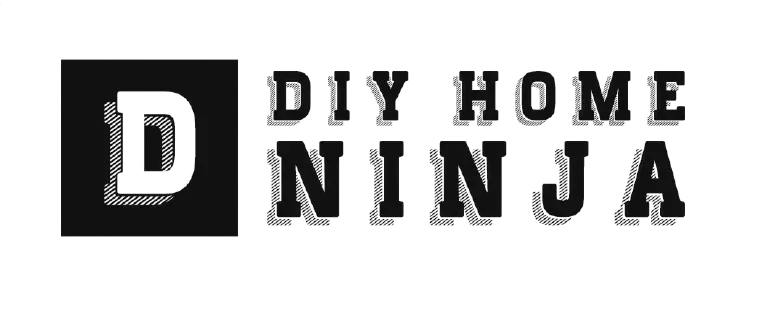
Leave a Reply