A washer is one of the most essential appliances in anyone’s home. There can be a lot of reasons for your Maytag washer to not be working properly.
In most cases, resetting the appliance itself takes care of the problem. Let’s take a look at some of the different ways you can reset your appliance.
The simplest method to reset your Maytag Centennial washer is by unplugging it from the socket and plugging it back in after 5 minutes. Some other methods include rotating the dial in a specific combination, pressing the start/pause button after selecting cycle and opening and closing the lid 6 times within 12 seconds of turning the appliance on.
How Do You Reset A Maytag Washing Machine?
While most of the resetting technique apply to all the models of Maytag washer, some may not be application depending on whether your washer has a mechanical dial or a button control panel.
To find the recommended resetting for your particular model, refer to the service or repair manual which came with your appliance. You can either refer to the manual online through the company’s website or access the physical version which is usually present in the inside of the appliance.
If you have a top load washer, you can find the service manual after removing the top of the washer. You will find the manual on either of the sides. For a front loader washer, you can find the manual in a similar place after removing the top panel.

Fastest and Easiest Reset Method
The easiest method to reset your Maytag washer is by disconnecting it from the power for about 3-5 minutes. Make sure to remove the plug from the electrical socket while doing this.
This method allows the electrical charge to dissipate from the washer which resets all the settings in the appliance while also clearing any error codes. \
If the initial reset fails, disconnect it from power for about 10 minutes while repeating the process.
Read: Whirlpool Cabrio Washer Won’t Start Just Beeps
Power/Cancel Reset
Another easy method to reset your washer is by pressing the pause/cancel button and then selecting the appropriate cycle followed by pressing the start/pause button.
This is the preferred method when you have to clear any error codes or if have to move the washer to the next cycle.
Rotating the Dial
If your washer has a dial on its control panel, you can rotate the dial in some specific sequence to reset or enter diagnostics mode on the appliance. T
o find the exact sequence for your model, refer to the service manual but the following method seems to work with most models.
- When the dial is set at its standard or normal or upright 12 o’clock position, rotate it counter clockwise to reach its original position.
- Turn the dial clockwise three setting to reach the 3 o’ clock position.
- Now turn the dial clockwise one setting
- Turn the dial counter clockwise one turn to reach the 3 o’ clock position.
- After this, all the lights on the panel should start blinking.
- Turn the dial counter clockwise 4 settings or until the rinse light switches on
- Press the start button
This will calibrate the washer which should reset the appliance.
Read: What Should You Do When Your Samsung Dishwasher’s Heavy Light Is Blinking
Lid Lift Method

This method is only suitable for top load variants.
- Unplug the appliance from the power source for 1 minute
- Reconnect the plug and lift the lid and close it 6 times within 12 seconds.
Keep in mind that this process should be done within 30 seconds of reconnecting the power.
How To Read Maytag Centennial Washer Error Codes?
While some Maytag washer models have a digital display which can show the exact error code, some of the older models will flash a sequence of lights which can be interpreted as specific error codes.
To find the codes for any model, you can get into the diagnostic mode. Let’s take a look at how you can do this:
- Using the dial on the control panel, turn it anti clockwise 3 full times.
- Rotate the dial 3 turns clockwise
- Turn it 1 click anti clockwise
- Then turn it 1 click clockwise
- These turns should be made with half a second gap
- If you followed all the steps correctly, all the lights on the console should start blinking.

After this you can choose out of three options, either see the error code history which is recommended to note down any existing or previous issues, enter an automatic diagnostics mode or a manual diagnostics mode.
7. (For accessing the error history) turn the knob clockwise until only the ‘done’ light is on and press start.
8. You can go through different error codes using the dial itself.
9. The system will store 4 most recent errors
Press the start button for 3-5 seconds to exit the diagnostics mode. You will have to follow steps 1-6 again to enter diagnostics mode.
10. Once you are in the diagnostics mode, turn the dial clockwise until only the ‘spin’ light is on.
The washer will go through a test cycle to find out any errors in the system. Once you have the error codes, you can refer them to the company website to find out the exact issue you are facing.
In case your washer shows the error codes through sequential lighting, this is how to read them:
- The ‘fill’, ‘sensing’, or ‘soak’ light represent ‘F’ on the first part of the code.
- The second ‘E’ part of the code will not use any of the above lights.
- The ‘wash’ light represents ‘8’, ‘rinse’ represents ‘4’, ‘spin’ represents ‘2’, ‘done’ represents ‘1’.
- So if you see ‘sensing’(F), ‘rinse’ (4), ‘spin’ (2) and ‘done’ (1) flash. Then it would be F(4+2+1), so F7. And then ‘sensing’ (E) and ‘done’ (1) would represent E1. Therefore the error code becomes F7E1.
Read: How To Drain A Dishwasher With Standing Water
When Should You Reset Your Maytag Centennial Washer?
There can be many reasons for your to reset your Maytag washer. Some of these include the washer being stuck on a cycle, refusing to start a new cycle, the door not opening after the cycle, the control panel not responding or any other bug in the system.
Resetting the appliance also helps in clearing some error codes. Although resetting the washer won’t solve the problem behind the error code, a lot of times the error codes can be a result of a bug in the system or they can persist even after solving the issue.
Error codes such as PF, F01, F02, F22, F23, F26, F28, F29 can be fixed by resetting the washer in most cases. For front load washers, error codes also include LOC (Activated Lock Control), dET (No Detergent Cartridge in the Dispenser), int (Paused or Cancelled Cycle) etc.
Read: My Dishwasher Won’t Start But Has Power
Conclusion…
You can reset your Maytag washer by simply unplugging it from the socket for about 3-5 minutes before plugging it in.
You can also use the dial on the control panel, opening and closing the lid and using the start/pause button.
You can reset the washer if it is unresponsive, stuck on a cycle, is facing any other bug or if it is stuck on some error code amongst others.

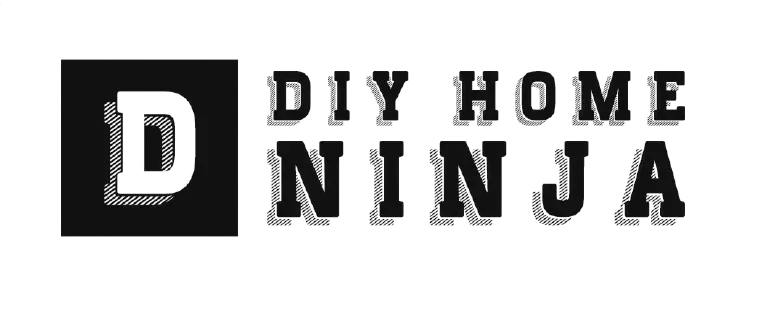
Leave a Reply