Dishwashers are an essential appliance in anybody’s home and on the occasion that they don’t work properly it can be a real source of trouble. This is especially annoying if you don’t know what the issue is exactly. In some models of Samsung dishwashers, the digital display will show you the exact error code which can tell you what the issue is. But in some Samsung models, there will only be a combination of blinking lights.
Heavy blinking lights in a Samsung Dishwasher can mean either there is too much water in the system or there is a leak depending if your model is with or without Express 60. The heavy light can also blink in combination with other lights which can mean other things. Let’s take a detailed look at how you can diagnose and fix these issues.
Common Reasons Why Your Samsung Dishwasher Heavy Lights Are Blinking and How To Fix It
Most of the times the issue is pretty small and can be fixed in a couple of minutes by yourself but in the rare chance of a serious issue you should check the appliance properly. But before you go ahead, make sure the appliance is switched off and the plug is out of the socket. Electrical appliances can be dangerous to work with and you should take all safety measures before you interact with them.
Samsung recommends on its own website that lights can blink during normal usage as well so you should only check if there is a problem and the appliance isn’t working properly.

Heavy Blinking Light (Models WITHOUT Express 60)
This will also be accompanied by the washer turning itself on and not turning off and this usually means that there is some leakage in the machine. The leak sensor must be picking on some moisture or water and the appliance turns itself on to pump the water out.
The first thing you should do here is to check for any signs of leakage. Try running a test cycle first as it will give you a clearer picture about where the leak can be. Make sure to unplug the machine after the test cycle before you touch any electrical components.
- There are a couple of components where leakage is most commonly found. First check all the fittings near the water supply hose. Starting from where the hose is connected to the dishwasher to where it connects to your home.
If there is a leakage with the hose then you will have to reinstall it or replace the entire thing, but usually you can find a compatible part in any hardware store. Try going for a 3/8 stainless steel hose over plastic hoses as they last longer.
- There can also be some problem with the rubber seal. They can be out of alignment which prevents a proper seal. If the seal has any foreign material on it, there can be a leakage through the gap. All you need to do here is to clean it with some soap and the re-align the seal.
- The other reason can simply be with the kind of detergent you have been using. Using a hand soap or any other kind of soap can create a lot more foam which can leak out from the dishwasher. If you regularly see excessive foam or suds in your dishwasher this might be the reason.
- Try to check if your appliance is fully level or not. if there is some imbalance in terms of left to right then the door won’t be able to close properly and keep bumping the cabinets. And if it is imbalanced front to back, water has a tendency to collect at the front which can cause leaks.
If you couldn’t find any signs of leakage then there can be a couple of reasons for the blinking lights. If your appliance has been moved recently then it is possible that some water may have splashed on to the sensor. Also make sure that there isn’t too much detergent added to the appliance and if the garbage disposal cap is removed or not (it should be removed).
Heavy Blinking Light (Models WITH Express 60)
If you have a dishwasher which includes Express 60, then the likely problem should that there is too much water being collected in your appliance, this also equates to some kind of a drainage issue.
The first thing you should check is if the issue is with your own sink’s drainage, especially if you have a waste disposal system in place which might lead to some kind of garbage stuck in the pipeline. Also pay attention to any other pieces of food or garbage in your filter and drainage area.
To effectively check your own sink’s drainage, open the tap for about a minute and check whether it is being drained properly or not.
If there is no issue at this point then you can move on to checking your dishwasher’s drain connection directly at the sink. It could be that if your machine has recently been installed, the disposal cap might still be on. Make sure it has been removed.
The other reason can be the position of your dishwasher and drainage pipe. This usually happens in newly installed machines. Make sure you dishwasher isn’t sitting on top of the drainage pipe. This can block any movement inside the pipe and lead to blockage.
Another reason can be the positioning of your pipe. There should be a part of the pipe which goes above the connection level. Kind of making an inverted U shape. If this isn’t there then water has a tendency to move back into the dishwasher which can prevent effective drainage. Pipe’s this position is also known as a ‘high loop’.
In most of these issues you can just clean the drainage area and make sure there is no obstruction because of garbage or food items, also make sure there is no dents in the drainage pipe.
When Both The ‘Auto’ and ‘Heavy’ Lights Are Blinking
This is usually the same drainage issue as above and you can follow the same steps as I mentioned to clear the issue. If still this problem doesn’t go away you should probably contact customer support.
‘Heavy, Delicate, Smart Auto’ and ‘Heavy, Delicate, Quick’ Lights Blinking
In either of these two situation there is usually a problem with the temperature sensor and you can simply run a normal cycle by adding some detergent after emptying the dishwasher. If the problem still persists than you should disconnect the appliance from the plug point and disconnect the power from the circuit breaker before switching it back on.
‘Heavy, Delicate,’ ‘Heavy, Express 60,’ ‘Heavy, Quick+, Smart Auto’ And ‘Heavy and Quick+’
Either of these signals usually indicate a problem with the heating in the appliance. Just empty the dishwasher and run a normal cycle to see if it gets fixed.
‘Heavy Quick’ And ‘Smart Auto, Heavy’
This also indicates a drainage issue with the machine and the steps should be similar to the 2nd point.
‘Normal, Heavy’ and ‘Normal, Heavy‘ and ‘Normal, Heavy and Express 60’
Both of these combinations can indicate an issue with the thermistor, probably that it has short-circuited. When this happens the only thing you can do is to contact a professional or the customer service.
‘Normal, Heavy, Quick’ and ‘Normal, Heavy, Smart Auto’
This combination is also related to a lack of water in the appliance. You can check the inlet valves and whether there is any blockage there. Similarly you should check if there is proper water supply or not. There can also be a leakage issue because of which most of the water is not able to reach the dishwasher.
To check if the issue still persists, you can run an empty cycle using some detergent after emptying the appliance. If still the error is showing or there is some issue with the machine you will have to call for some professional help.
How To Fix Samsung Dishwasher When The Normal Light Is Flashing
Just like the heavy light, the Normal light can blink either by itself or in a combination with other lights to indicate specific issues. Some of these issues you can fix by yourself or you will have to call some professional help. First, it’s important to know what the codes mean.
Only ‘Normal’ Blinking
Similar to the heavy blinking light in models without express 60, this also indicates that there is some leakage in the system. And the steps which you should take here are similar to that one. Basically, first check if there is any leakage or not. if you can’t find any then check if the appliance has been moved recently, or if the garbage disposal cap is still on or not (remove it).
‘Auto, Normal, Express 60’, ‘Normal, Delicate’ and ‘Normal. Quick+’
This usually indicates that some buttons on the panel have been stuck or there is some issue with some of them. Turn off the appliance and press all of the buttons once. If any of them feel like they have been stuck and you can’t seem to fix them than the entire panel might have to be replaced.
After pressing all of the buttons once, turn on the machine once to check if any of them are malfunctioning or not. Usually, the buttons are attached to the entire panel so you might have to replace the entire thing. If your product is in warranty, then this should be covered in it.
‘Auto, Normal’, ‘Normal, Delicate Quick’, ‘Normal, Delicate, Smart Auto,’ ‘Normal, Quick’ and ‘Normal, Smart Auto’
If any of these combinations show up than there should be a problem with the temperature of the dishwasher, or the temperature of the water being used in the dishwasher.
The first thing you should check is whether the temperature which has been set is not above 175-degree F. Once that is fixed, empty the entire dishwasher and run a cycle again using a bit of dishwasher. If the temperature of the water is still hot, then there might be some internal error or directly with the water supply in your house.
To check the latter, all you have to do is to check the temperature of the water in any of the other outlets. And if there is no water temperature issue than the sensor might be faulty.
In any case, you should call a professional to solve this issue.
In General..
Once you know what the problem is and what might be causing the problem, most of the annoyance gets resolved to some extent.
Some of the above issues are pretty easy to resolve or get resolved by themselves. But for some you will simply have to get the parts replaced and call for some professional help.
If you are not used to handling or fixing electrical appliances by yourself then you should definitely contact the customer care service. If you have any doubt regarding what a particular combination of lights means, directly check the Samsung website or contact the company.

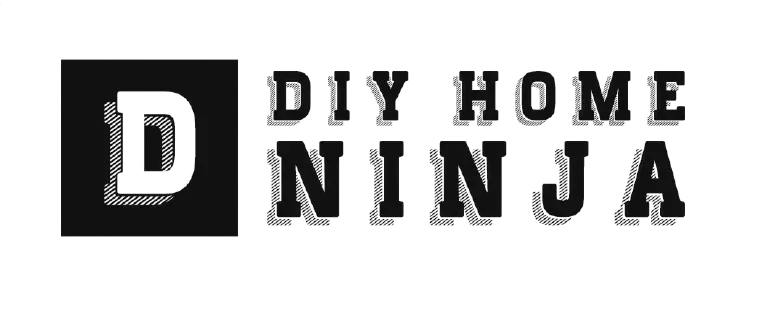

Leave a Reply