Having a good and stable internet connection is one of the most satisfying things in the world. At the same time it can be incredibly annoying if some parts of your house don’t get a good signal from your Wi-Fi. This is especially a problem if you have a large house or if you have a lot of users on your connection. So can you haave two modems in one house?
You can definitely use a second modem in one house. As a matter of fact you can even use more than two if you want. There are lot of advantages to using two modems like better speed and stability throughout your entire house.
The setting up process can be a bit irritating if you are not used to it, but the process is pretty straightforward.
Different people will give you different suggestions, but we will walk you through some of the best things you can do in such a situation.
What Is The Difference Between A Router And A Modem?

Before we get to the different solutions to this problem, it is important to understand the basic difference between a modem and a router. These two terms are often used interchangeably but there is a very basic difference between the two.
Usually the modem that you get from your internet provider acts as both the modem and the router, but if you do get a device which acts only as one of the two remember that a modem is the device which connects to the Internet Service Provider or the ISP to bring the internet back to you.
On the other, the router helps other devices in your home to get access to this internet.
A router basically acts like the traffic police which can monitor and control the traffic on your network.
You can use a router without needing a modem, but in this case you won’t be able to connect to the internet. Some people use a router while gaming on LAN networks or for office networks.
The good news is that most of the time you won’t have to worry about this as most of the routers/modems in the market act as both.
What Is The Best Way Of Using Two Modems In Your House?
There are multiple ways you can use two modems or routers in your house, each of them have different pros and cons and it entirely depends on you about which method you prefer.
The first one is called bridging. In this method, you only connect one of the modems to the internet. So you will only have one connection in your house but the other modem or the router will simply act as a vessel to further spread and strengthen the signal of the original modem.
The second device only connects to the first modem and not to the Internet Service Provider. This way you can set up one modem on the ground floor for example and the second device on another floor. This method is suitable if you have a large house but only a few members in your family.
Usually the speed of the internet doesn’t reduce by a lot but there is some reduction. I would recommend to get a better internet plan if you decide to use this method. The only extra cost other than this would be that of the second modem or the router.
The other option you have is to use two different accounts on each of the modem. This is obviously a more expensive option and is pretty straight forward. You basically use two different internet access points in the same house. So why would anyone spend extra money if the end result is going to be the same?
There can be multiple reasons for this, first, if you have a lot of people living in your house having two different internet access points will prevent any potential bottlenecks on your network.
This is also suitable for people have a high network usages for things like gaming or for office work. And this method will also be able to handle a lot more traffic.
Some ISPs will even give you a better deal on the other second networks so the increase in cost might not be as much.
According to me the best option you can go for is to use the second modem as a bridge for the first one. Let’s take a look at how you can set up your modem to do the same.
How To Set Up A Second Modem
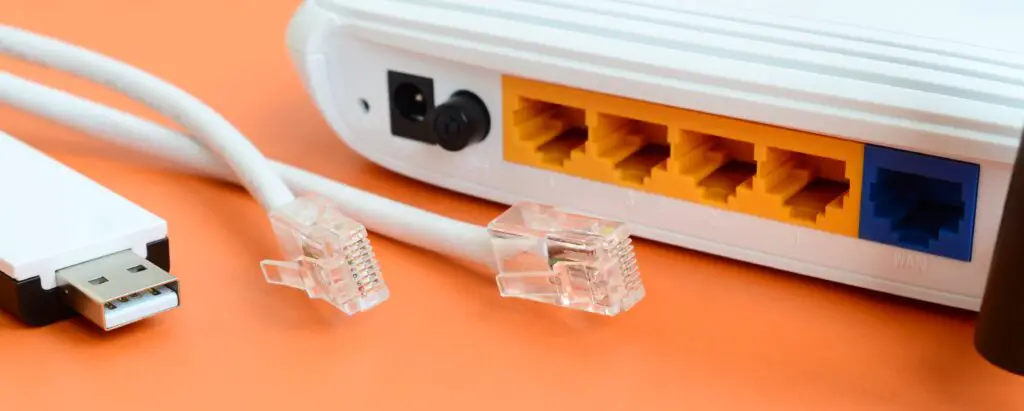
Using bridging to use two modems on one connection can be a bit tricky. Especially if you don’t have experience doing so. There are multiple ways of doing this but I am going to go over one of the easier ones.
Step 1: When you have two modems you will have to choose one of them as your main internet access point. I would suggest to choose the device which is relatively newer or the one that has the most features.
The second router will simply act as a gateway to expand the reach of the original modem so a device with some simple functionality will get the job done.
Step 2: The second step would be to place both of the devices near a laptop or a PC for setting them up. Remember that this is only for the purposes of setting the devices up and once this is done you can keep the devices wherever you want.
Step 3: The third step includes selecting the type of network you want between both the devices. You usually have two options, LAN to WAN and LAN to LAN. You can increase the range of the wireless network using any of the two but the main difference comes in the type of connection which takes place between the devices. For example, with LAN to LAN you can set up a file sharing mechanism between both the devices which is ideal if you have some office work in your house.
On the other hand with LAN to WAN, you can set a sub-network within the network and you can even place some restrictions on any device connected to the network.
Step 4: Now you can start setting up both the devices. You will have to connect your main modem or the router to your computer to change its settings. If you have a laptop which doesn’t have an ethernet port, you will have to buy an Ethernet to USB type C converter.
All you have to do to access the setting of your modem is to type in its IP address in the browser. If you are not sure about how to find the IP address try looking at the backside of the modem, its usually written over there.
Once you have access to the settings, you will have to change the DHCP service address. In case you want to set up the LAN-LAN connection then simply leave the DHCP settings as they are. But if on the other hand you want to set up a LAN-WAN connection then allow the DHCP service to grant the address between 192.168.1.2 to 192.168.1.50.
Once this is done, you can disconnect this device and connect the secondary modem to the computer as well. Type in its IP address in the web browser to access its settings.
Step 5: change its IP address so that it matches the primary device’s. But make one change to it, add one more digit to its second last number. So for example if the original IP address was 192.168.2.2 then change it to 192.168.3.2.
Also disable the UPnP on the second router but only if there is option available. Some modems don’t have this option so you don’t have to worry about it.
Also make sure that the subnet mask of both the devices match with one another. In case you are setting up a LAN-WAN connection then change the WAN’s IP address to 192.168.1.51. On the other hand if you are setting up a LAN-LAN connection then disable the DHCP service entirely on the second device.
Step 6: if both of the devices have a wireless network, you will have to change these settings manually by using any channel on the primary network between 1 and 6. And making these changes to the secondary device to channel 11.
Are Two Modems Better Than One?

Having two modems in your house can have a lot of advantages. But first you need to find out if you really need them. Let’s take a look at some of the advantages of having two modems if any of these advantages will fix any issue you have been facing.
Having two modems will greatly increase the number of devices you can connect to the network. These days each person has at least 3-4 devices which needs an internet connection.
This includes your phone, laptop, computer, maybe a smart speaker etc. Now, if there are 5-6 people living in your house, the network can get completely choked.
You can also set up both wired and wireless networks within one internet connection. This can be done by using a wireless modem or a router and connecting a wired modem to it as a secondary device. This can increase the speeds of the individual networks while preventing any network choking.
Obviously, another benefit is an increase in the wireless range in your house. But one of the other lesser known benefit is network isolation.
You can set up some devices to only use one router or modem which can be used for large file transfers or heavy duty usage like LAN gaming while the other modem can be used for more mundane tasks.
In Conclusion…
Having two modems in your house in an ingenious way to increase the range of your internet connection while also maintaining its stability if a lot of people are on your network.
It is also an economically sound way of accomplishing all of these things without needing to pay for a separate internet service provider.
If you were confused by some of the steps related to setting up both the devices, feel free to contact your modem or internet service provider.
They can do it much more efficiently and it will save you a lot of headache.
Enjoyed this? Make sure to read these next:
Can You Stain Concrete With Wood Stain?
How To Remove Moisture From Double Pane Windows? (EASY STEPS!)

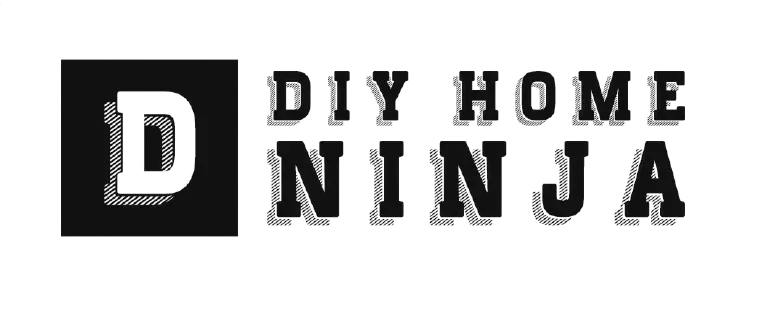
Leave a Reply